Adobe Illustrator
Category
Creativity
Sub Category
Adobe Suite

Adobe Illustrator
Adobe Illustrator is a program used by both artists and graphic designers to create vector images. These images will then be used for company logos, promotional-
1
-
21
-
1

Using Different Selection Tool
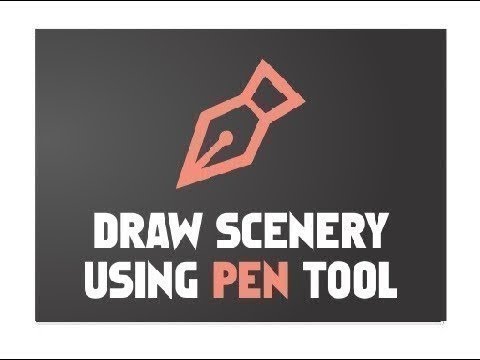
Draw Scenery Using Pen Tool

Using Curvature Tool
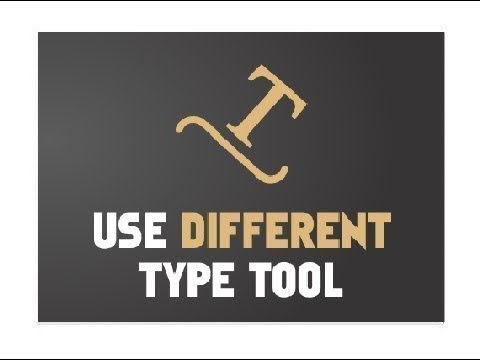
Using Different Type Tool
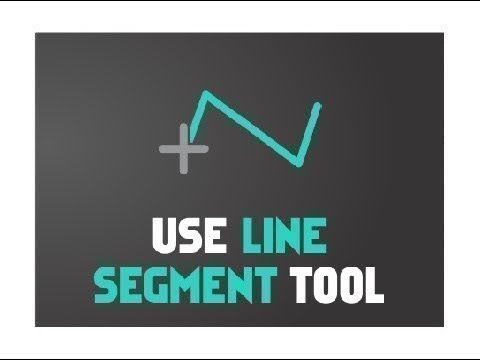
Using Line Segment Tool

Using Shape Tool

UsIng Paint Brush Tool
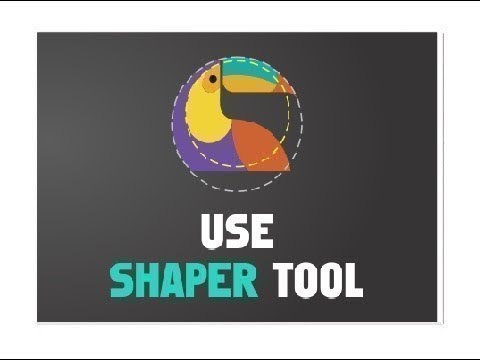
Using Shaper Tool

Using Eraser Tool
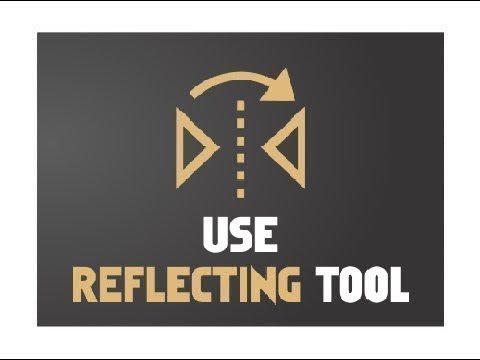
Using Reflect Tool

Using Scale Tool

Create Different Designs 1
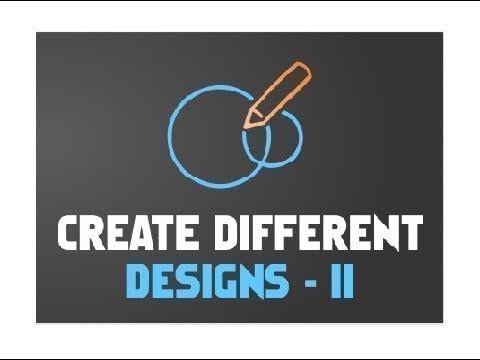
Create Different Designs 2
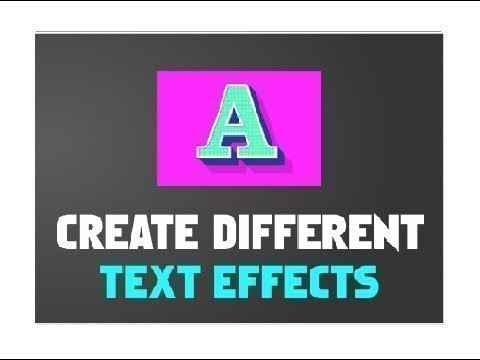
Create Different Text Effects
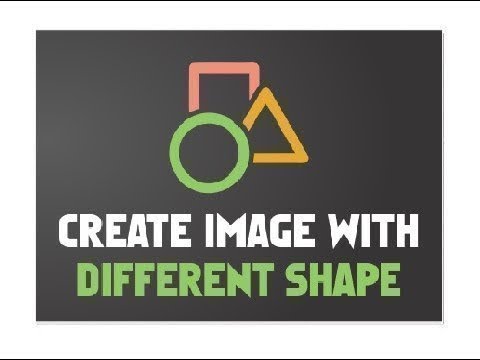
Create Image with Different shape
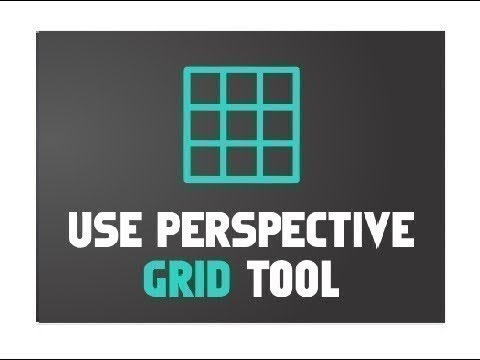
Using Perspective Grid Tool
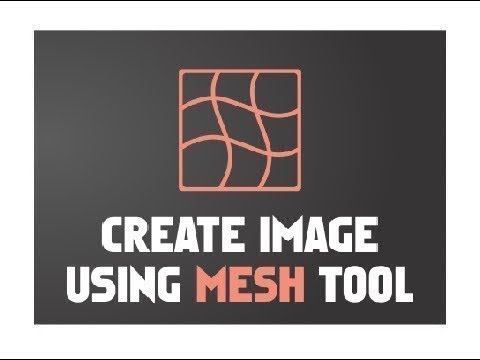
Using Mesh Tool
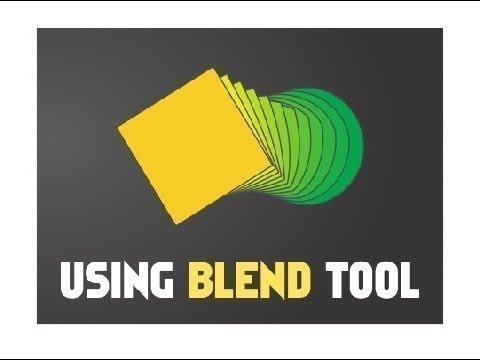
Using Blend Tool
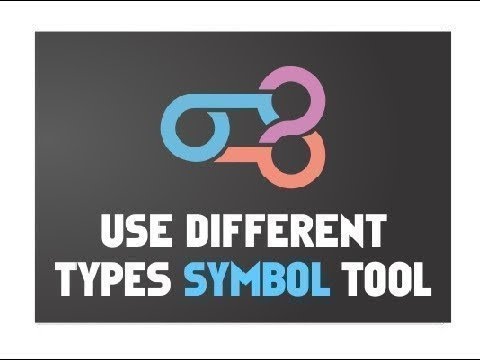
Use Different Types Symbol Tool

Using Graph Tool

Using Different type of Slice Tool

