TANISH TANISH.
1


11
11
39

CREATING A DOCUMENT IN MS WORD

CREATING HOLIDAY LIST IN MS WORD
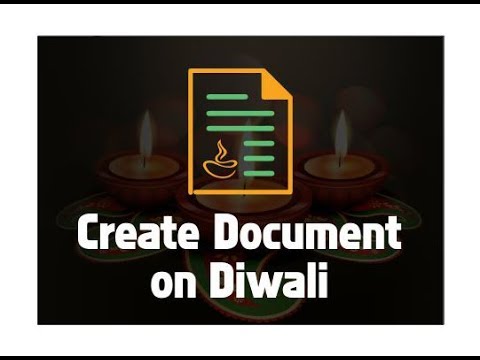
CREATING A DOCUMENT ON DIWALI
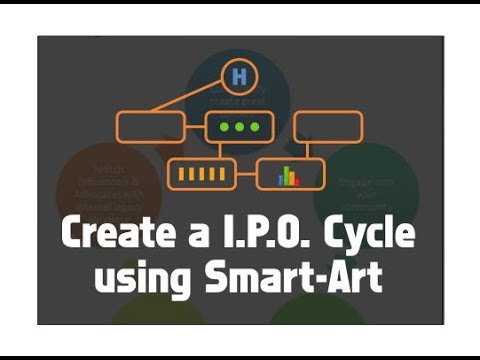
CREATE I.P.O CYCLE IN MS WORD
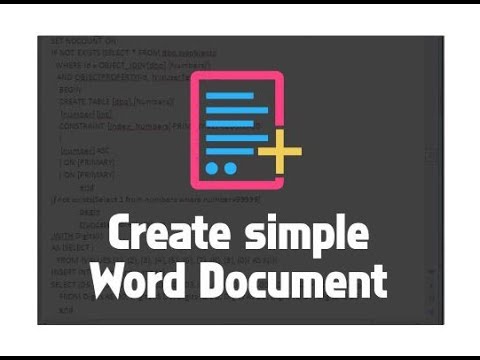
Creating Simple Word Document

Creating List
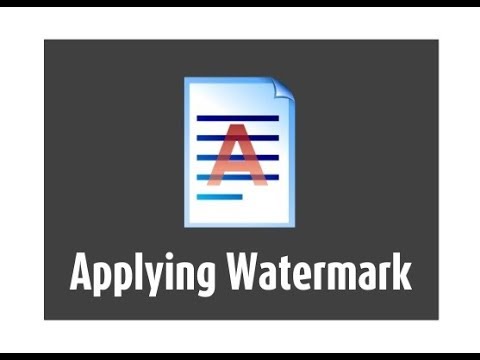
Applying Watermark
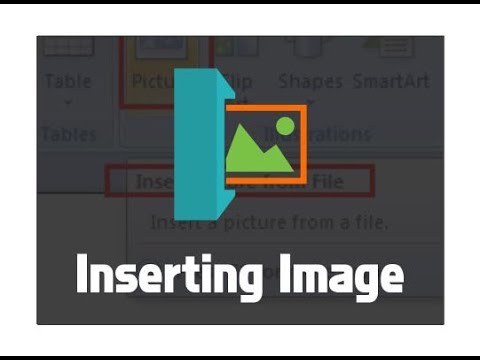
Inserting Image in MS Word

Inserting Table in MS Word
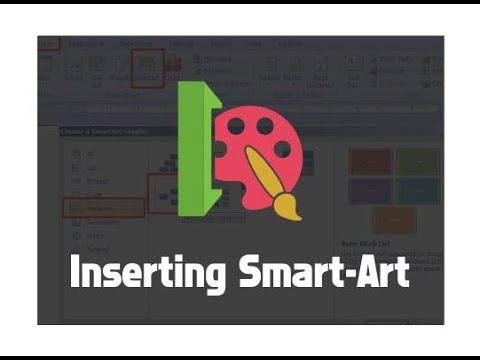
Inserting SmartArt in MS Word

Formatting SmartArt
1
nice
nice
nice
nice
nice
inice
nice
nice
nice
nice
nice
nice
nice
nice
nice
nice